Overcome speech anxiety
by easily remembering the plot
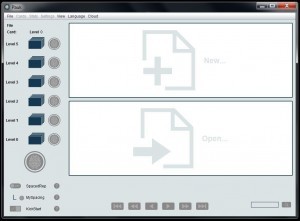
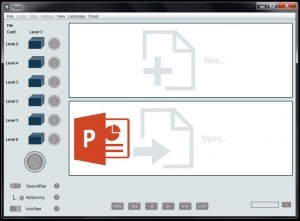
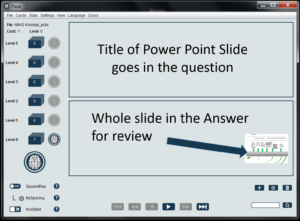
Remembering the content of your PowerPoint slides and maintaining a clear, consistent theme throughout your presentation are key to effectively delivering your message.
Sometimes, you may find yourself in uncomfortable situations, such as having to present using other people’s slides instead of your own, or needing to adhere strictly to a narrow script to ensure key points are effectively communicated. You might also experience off days or jet lag, which can disrupt your usual fluency. In these situations, it’s tremendously helpful to know the content of your slides and the order they appear in by heart. Relying on reading text directly from the projected slides or constantly looking down at your laptop can make you appear less engaged or confident..
Pauk offers a method that allows you to learn and practice your presentation offline and in depth. With this method, you’ll easily remember the content of each slide, enabling you to deliver outstanding presentations. Instead of losing the plot because you missed important details, you can focus entirely on your audience’s reactions and fully express your personality. You will come across as a confident and strong leader, in control of both the presentation and the audience’s attention.. As a result, people will enjoy listening to you, and you will be perceived as well-prepared.
-
Open .ppt file
Open your Power Point Slides in Pauk
-
1 Slide = 1 Card
Each slide will be imported into a card with a question and an answer
-
Question
In the question the titel text of each slide will be imported
-
Answer
In the answer card, the whole slide is imported as a picture.
-
Add information
If needed, add information to each question and answer.
-
Check your knowledge gaps
Start Learning. With Pauk, you can verify whether you can present each slide with ease.
-
Learning method
The best strategy for learning presentations is to use the normal Leitner learning mode, avoiding Spaced Repetition or KickStart techniques. Continue practicing the PowerPoint slides until you achieve proficiency Levels 4 and 5.
-
Same sequence
Repeat the slides always in the same sequence as you will present them on the event to learn to remeber the plot.
-
A lot of slides
If you have a lot of slides, split the deck in smaller packages of about 15 slides max. Repeat them in separate sessions.
-
Brilliant Speech
Congratulation! Your presentation will be awesome.
 Pauk
Pauk